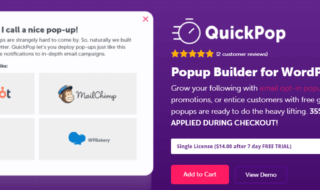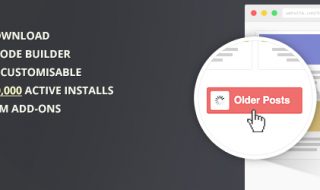Millions of websites are based on the WordPress content management system. Privacy invaders and competitors are attacking the site. Many WP administrators have reported receiving threats to damage the site performance and increase the risk of rank penalties. We should try WP security plugins that protect the site 24/7.
Contents
What is Security & Malware Scan by CleanTalk?
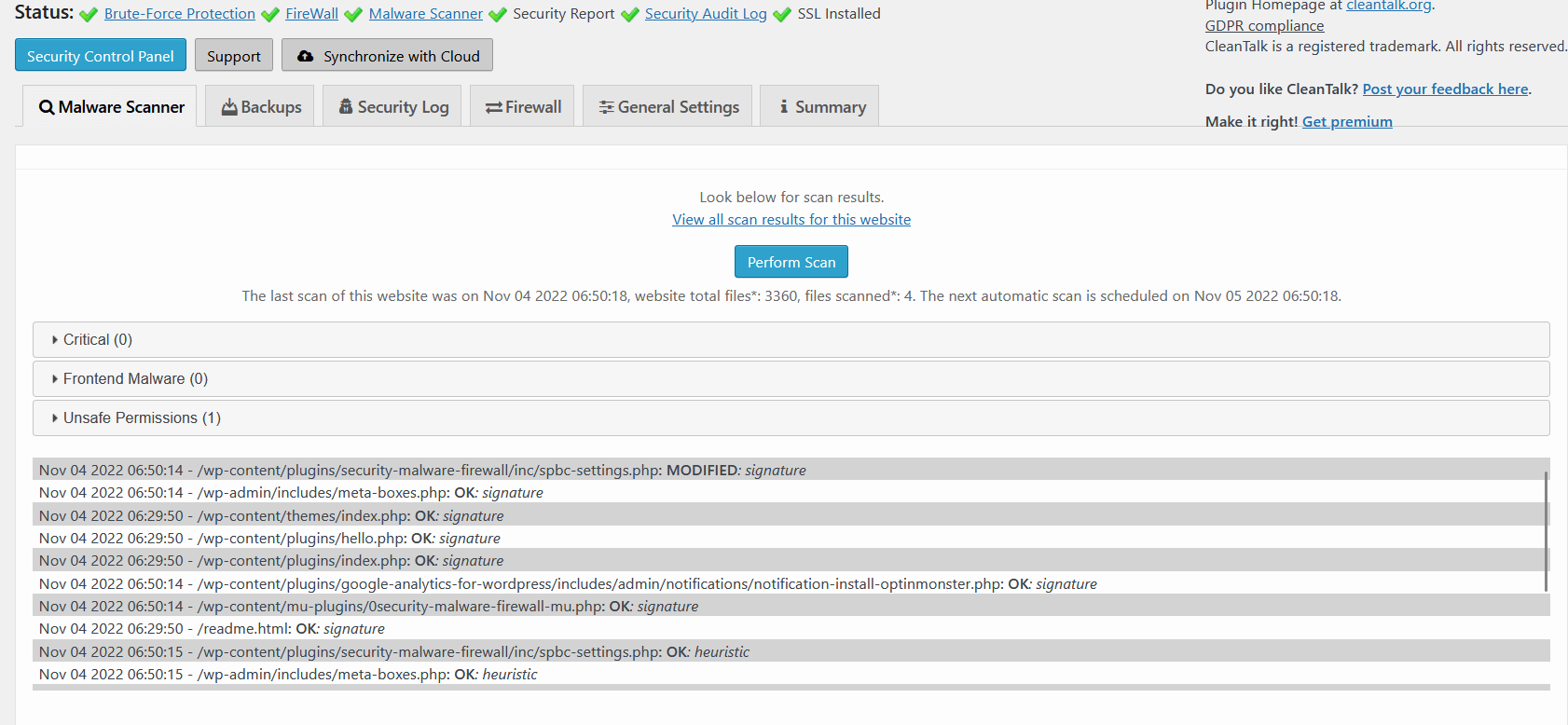
CleanTalk is a WordPress plugin developer. The company developed a plugin called “Security and Malware Scan by CleanTalk” for the WP sites. You can use the free plugin to install and protect the site from privacy invaders attacking from all sides. I have shown you what features, options, and functions you get in the plugin.
Let me show you how to install the plugin on the WordPress site and manage it. You can download the package from the link above. You can install the WP plugin from the built-in search bar.
1. Login WordPress site and access the dashboard.
2. Click on “Plugin” and select the “Add new” option.
3. Search for “Security by CleanTalk” or “CleanTalk” in the search bar.
4. Many CleanTalk plugins appear on the screen.
5. Find the “Security & Malware scan by CleanTalk” option and click on the “Install” button.
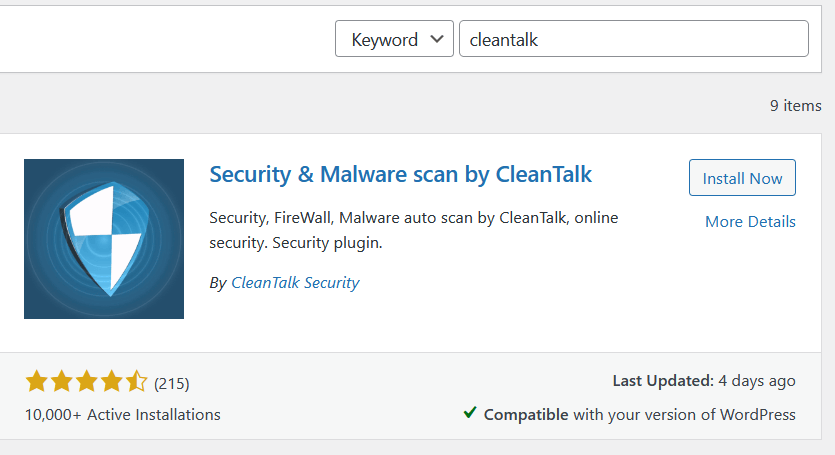
6. Click on the “Security Control Panel” option.
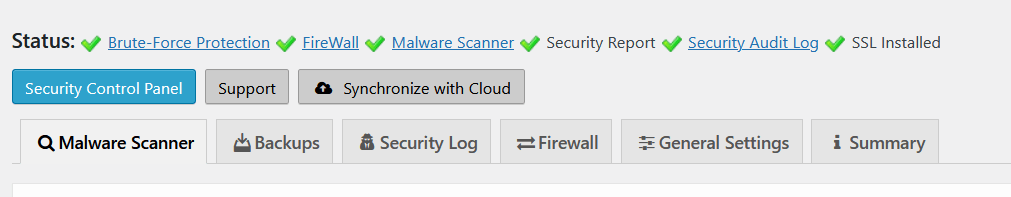
7. You can find the Access Key from the dashboard.
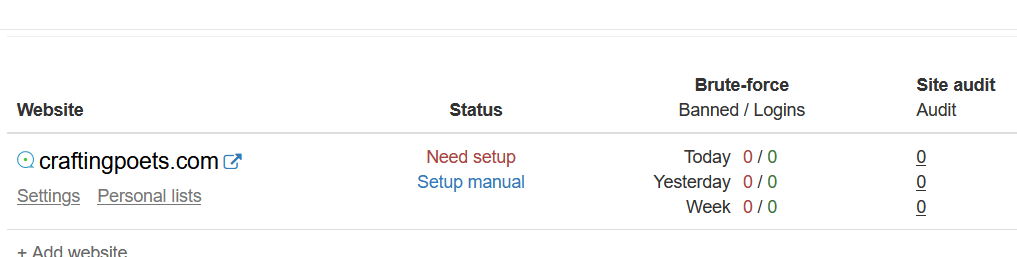
Copy the Access Key.
- Select “General” and paste the Access Key in the empty field.
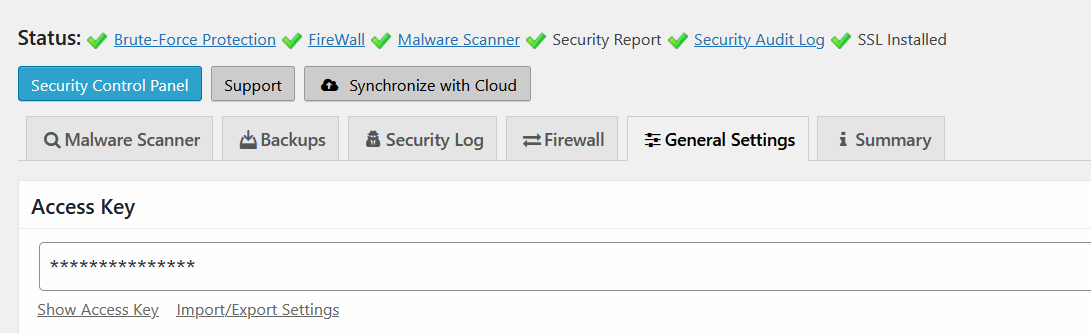
Press the Enter key on the keyboard to save the new key.
New users don’t have to create an account and enter the Access Key. CleanTalk automates the registration using the administrator or email address connected to the WP account.
Built-in Malware Scanner
We don’t know what haunts our WP sites. A built-in malware scanner keeps the WordPress installation folder, plugins, add-ons, themes, and media in check. I used the malware scanner from the dashboard. Let me show you where you can find the option and how it works.
1. Click on the “Malware Scanner” option from the dashboard.
2. Click on the “Perform Scan” button.
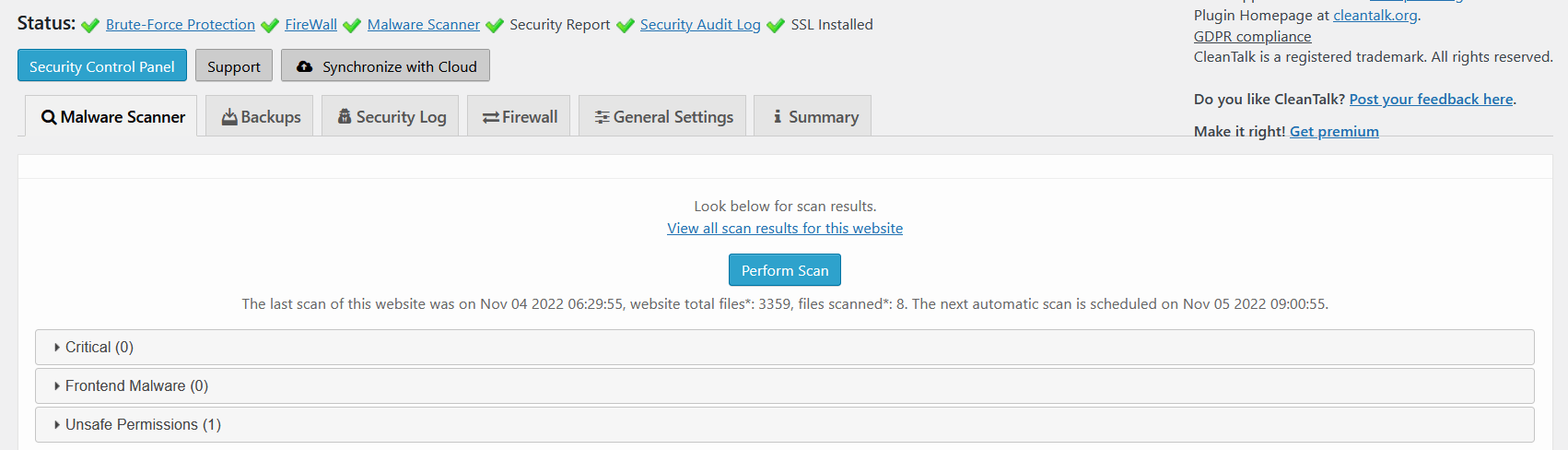
3. Let the scan begin and wait for the process to finish.
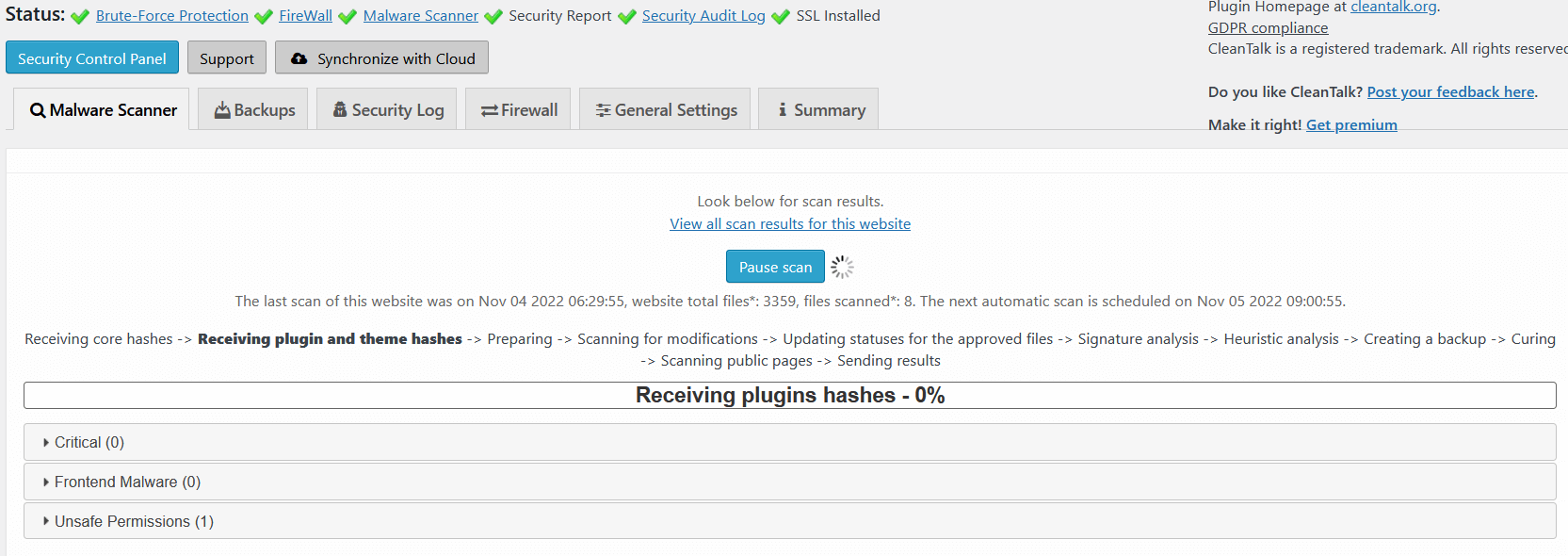
My web hosting is powerful enough to finish the task sooner.
- I have shared the results below. The plugin scanned everything on the WP site. The “Uploads” section seems unprotected and remains vulnerable.
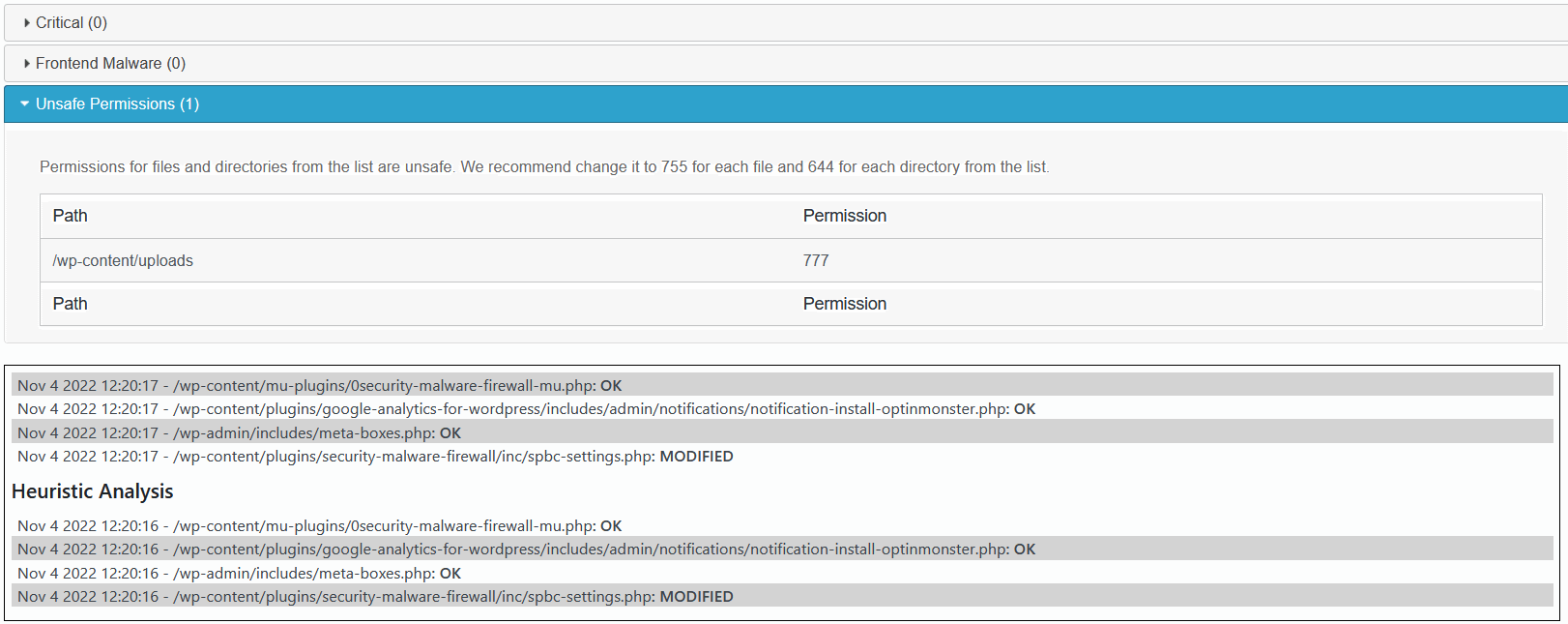
My WP blog has a few plugins and content on the platform. The CleanTalk malware scanner finished the scanning in a minute.
CleanTalk’s Firewall
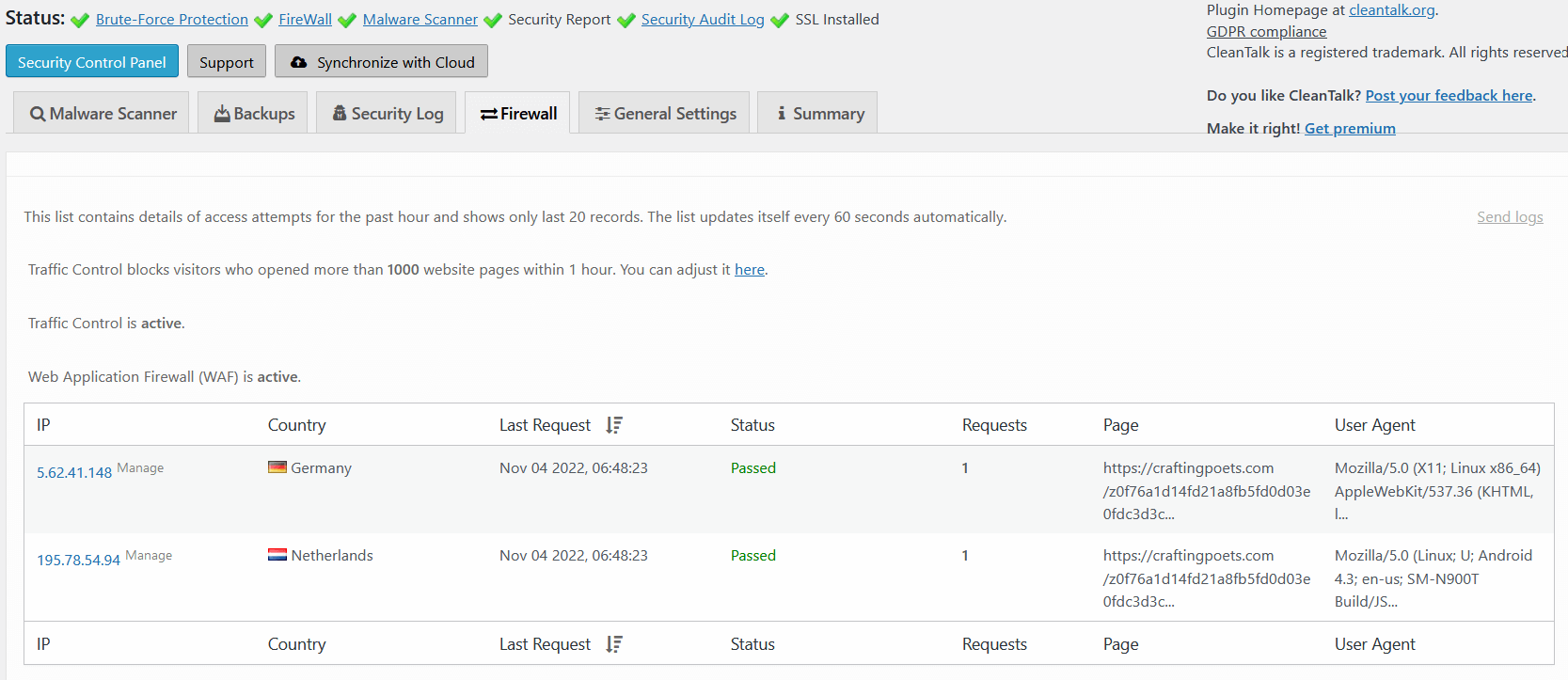
CleanTalk added a Firewall in the plugin as a security measure. The plugin detects the visitor’s IP address and geolocation. They search the IP address in the records and block the dangerous addresses. The active Firewall monitors the visitor’s behavior and blocks potential threats. My blog had two visitors from Germany and Netherlands. The records cleared them and they explored the site.
SecurityLogs 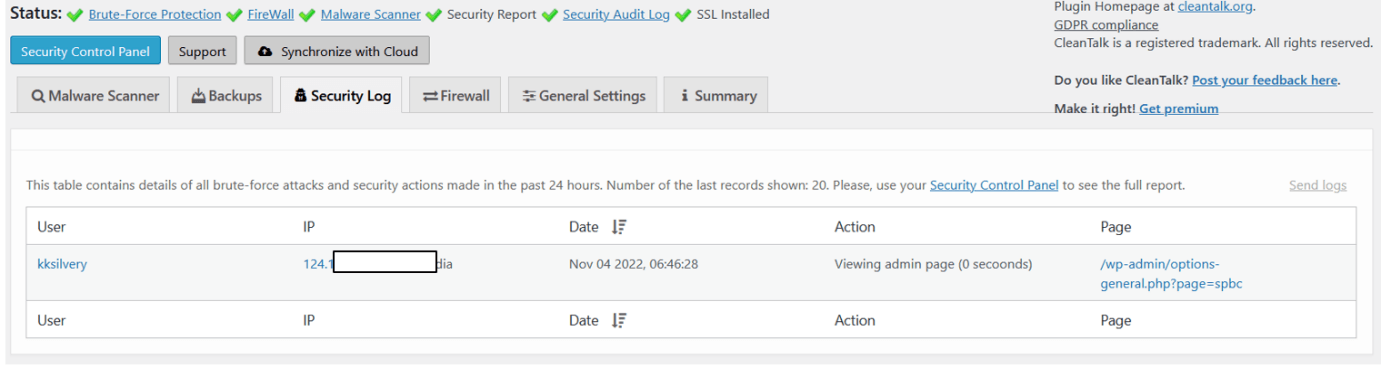
Security logs give you an idea of who accesses the site through the login page. All entries appear in one place, including the time, date, username, IP address, and action. The administrator knows about the activity on the site, and an unauthorized user cannot get inside. You can monitor the stats and remove any potential unwanted users from the site.
Security Backups
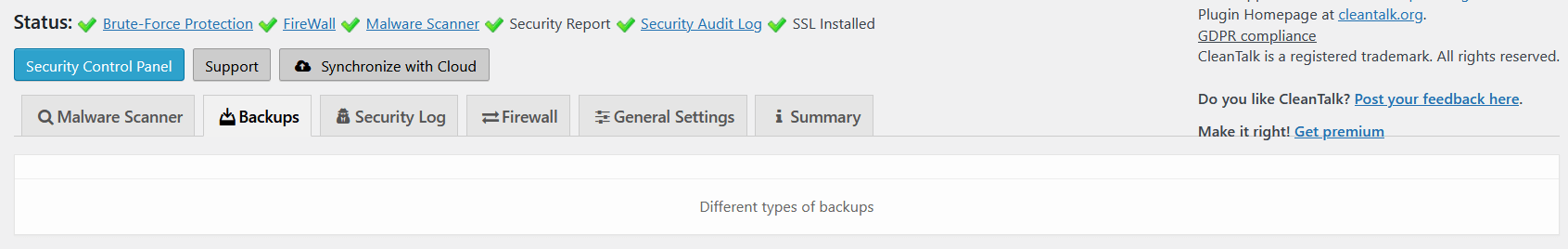
WP site backup helps restore the site to the original point after an attack. Many cPanel websites don’t have to worry about backups because you can back up the site regularly. CleanTalk gives you quick access to the backup files and restores them instantly.
Advanced Authentication Options
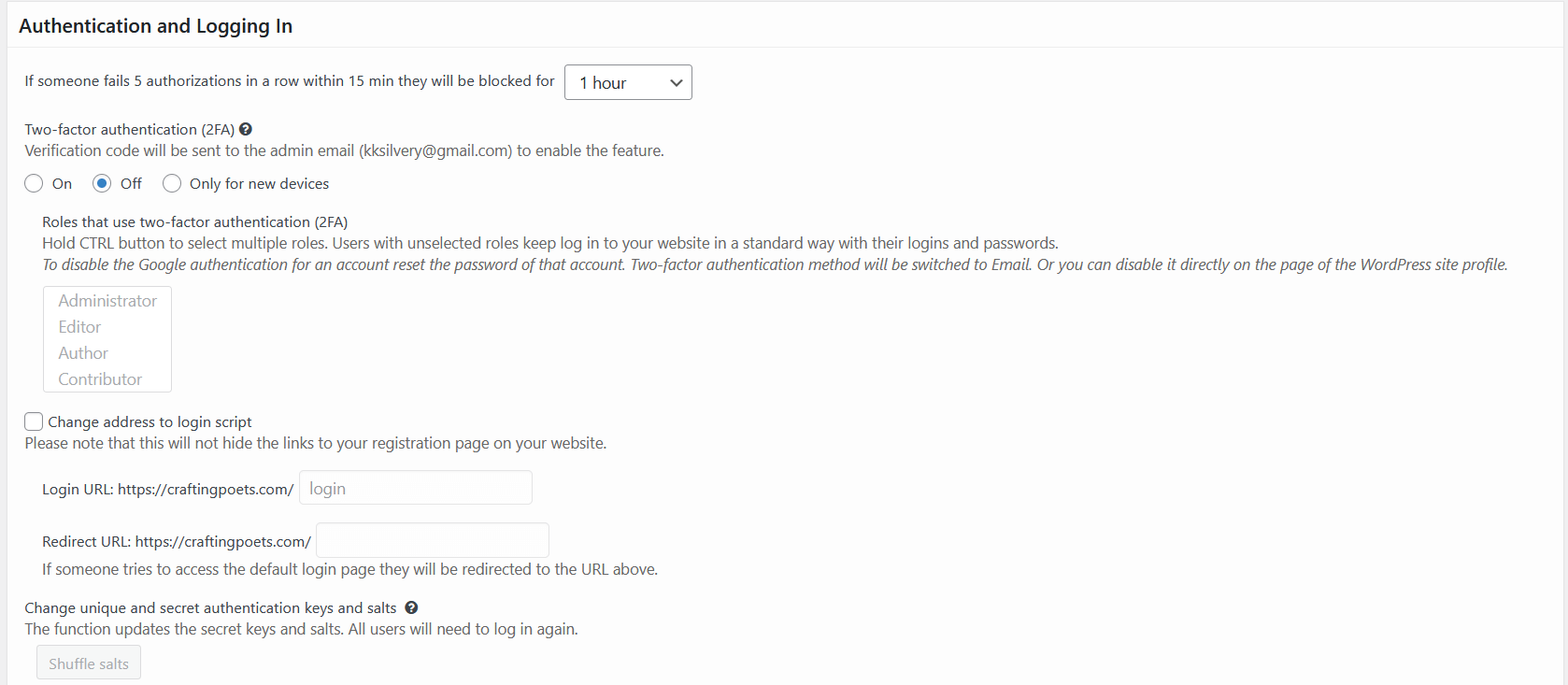
You can stop users from accessing the dashboard after five login attempt failures. You can install the recommended plugin during the WP installation. However, you don’t get an advanced option as Security and Malware scan by CleanTalk plugin gives you. Enable 2FA and improve the security for the registered users. You can lock out uninvited users who are using loopholes to get inside. Lock them out using the 2FA for the registered users.
Brute-Force Protection
![]()
The plugin protects the site from brute-force attacks. You can prevent attacks on the site by blocking the IP address of the privacy invaders. DDOS attacks have become common these days, and crashing servers. CleanTalk security plugin does the monitoring for you and blocks suspicious visitors.
Security Report Audit
The security report gives you an in-depth look at the entries and incorrect passwords entered by users. You’ll be aware of the activities on the site apart from the teammates. The plugin generates the report and sends a copy to the registered email address.
Bottom Line
In short, its one the best and easy to use all in one security plugin available for WordPress.
Security and Malware scan by the CleanTalk plugin is available for free. The Site Security premium plan starts from $9/year for one website. You should opt-in for the premium plan if you are receiving threats from unknown people. Let us know what you think about default WP security.